This OmniPeek network analyzers perform deep packet inspection, network forensics, troubleshooting, and packet and protocol analysis of wired and wireless networks. TimeLine network recorders and OmniEngine software probes monitor and analyze NetFlow, sFlow, and packet data at remote locations.
About this Omnipeek is part of a network analyzers tools in network troubleshooting's and reporting purposes.There are a lot of product available in the markets right now and I used this as part of network monitoring especially for the customers.
OmniPeek is easily to be installed and MUST have a compatible network card that supported by them or else it will be useless buying this product.
As far as I review and attending the trainings today.Its shown a lot of reporting and deep packets inspection for a network and also VOIP.Its also can have a playback sound and I love it..har har har.. As part of the network forensic I do recommended this for low budget or SME companies to used it for network analyzer.
Bad things is OmniPeek natively supports WLAN adapters that utilize the Centrino 3945 chipset for a/b/g wireless analysis. A custom driver is not needed for these adapters as the application will automatically recognize the adapter. Intel driver version 10.5.1.72 or higher is required. At the present time, the 3945 chipset is only supported on the Windows XP platform. Other Intel chipsets such as the 4965 and 5100 cannot be supported by OmniPeek until Intel adds ISV promiscuous mode to their feature set. It is incumbent upon Intel to make these changes, as OmniPeek already has the ability to recognize and work with chipsets that have this capability.
Some pic to be view as below : -
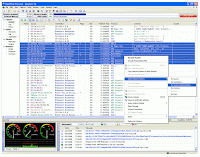
More details are at http://www.wildpackets.com/
No comments:
Post a Comment